Assignment 2: Decision Trees
Contents
Assignment 2: Decision Trees#
1. Decision Stump by hand#
Using the data from tutorial 2, you will implement a one-level decision tree, or decision stump.
You will use the CART algorithm (Classification And Regression Tree). Recall the Gini’s index measuring the impurity is defined as:
The cost function is
where \(k\) is a given feature and \(t_k\) the threshold on that feature. We will use \(|\Delta\eta_{jj}|\) and \(m_{jj}\) as our two input variables. The main function decision_stumper should return the optimized threshold and cost function values for a given feature. It should take as arguments:
the dataframe
the variable name of the input feature
the class name (column name where labels are stored)
the class values (in an array)
the numbers of threshold values swiping the interval of the feature
1.1 Get and load the data
Get the train dataset and load the relevant columns in a dataframe.
1.2 Compute the Gini index
Write a function computing the Gini index value. Make your code as general as possible.
Add in the next cell a series of tests.
Bonus: secure your code to prevent a division by zero.
1.3 Calculate the cost
Write a function computing the cost function in the CART algorithm.
1.4 Main function: code a Decision Stump
Write the main function decision_stumper that will call the functions defined above. Call your function on each input feature and conclude on the final cut for your decision stump.
You just coded a decision stump by hand!
1.5 Plot the cut
Use the plot_scatter function from the second tutorial and modify it to draw the line corresponding to the optimized threshold from the decision stump. You can use Matplotlib’s axhline or axvline method for drawing a horizontal or vertical line respectively. Try to be as general as possible in the input arguments.
Hints provided on demand during office hours.
2. Plotting mission: the overtraining check#
The goal of this exercise is to understand and reproduce the following plot:
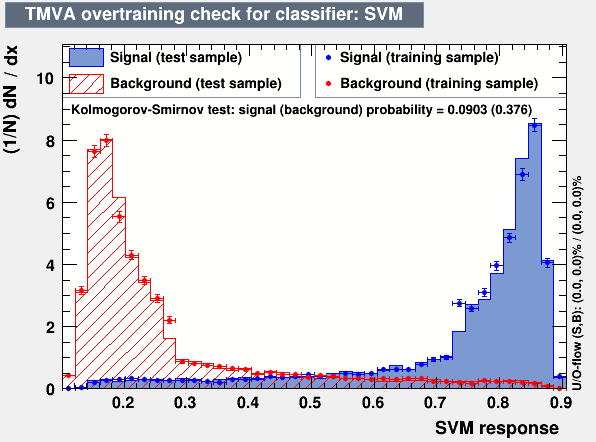
The “overtraining check” plot from TMVA (MVA stands for MultiVariate Analysis), a library used in High Energy Physics (HEP) within the ROOT framework.
Image: root-forum, cern.ch#
The \(x\)-axis is an equivalent to the output scores of a classifier (here it is a Support Vector Machine, which are not covered in this course).
We will use the same dataset as for the tutorial 2 ‘Forestree.’ However as the validation set lacks statistics, you will use the training and testing sets, the latter having more samples than the validation set.
2.1 Understanding of the plot
Describe the plot and explain why this is called an “overtraining check” plot. Importance will be given to the clarity of your answer.
2.2 Reproducing the plot
Write a function plot_overtraining_check that takes as arguments the classifier object, the \(X\) and \(y\) lists of the training and testing sets, the value of the positive class (e.g. for VBF it is 1) and a title. The function should split each dataset (train/test) into the real category (signal/background).
To test your plotting macro, use a Decision Tree classifier of maximum depth 2. You will obtain a plot like this:
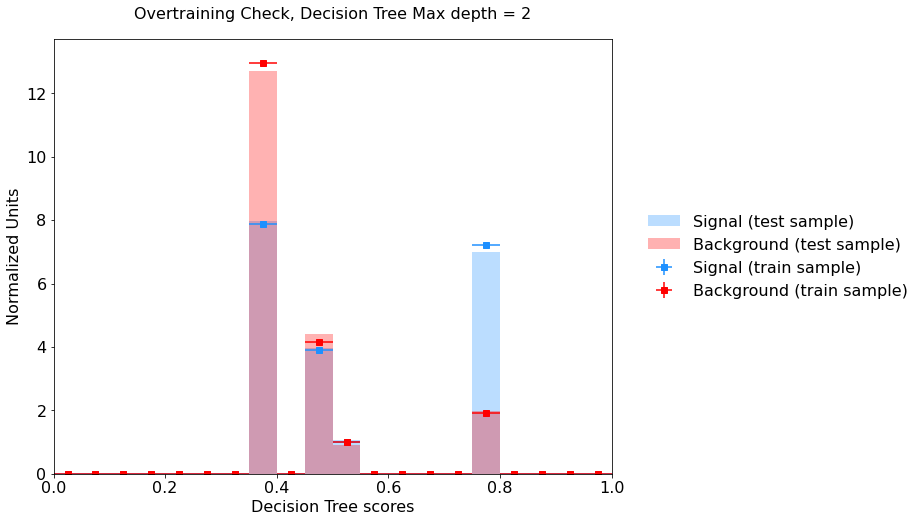
Example of an overtraining check plot using Matplotlib.#
Warning
The histograms on the overtraining check plot are normalized to an area of unity. In Matplotlib, this is done using the argument density = 1. However you should be very careful to rescale properly the vertical error bars before plotting the testing set.
2.3 Using the plot
Create a random forest classifier with 100 estimators and leave other hyperparameters as default. Plot the overtraining check with this classifier. What are your observations? Is it classifying well on the training set? Is is under- or overtrain? Why?
Create a second random forest classifier with this time the option max_leaf_nodes=32. What is improved? What is still problematic?
Important
You are encouraged to work in groups, however submissions are individual.
If you have received help from your peers and/or have worked within a group, summarize in the header of your notebook the involved students, how they helped you and the contributions of each group member. This is to ensure fairness in the evaluation.
You can use the internet such as the official pages of relevant libraries, forum websites to debug, etc. However, using an AI such as ChatGPT would be considered cheating (and not good for you anyway to develop your programming skills).
The instructor and tutors are available throughout the week to answer your questions. Write an email with your well-articulated question(s). Put in CC your teammates if any.
Thank you and do not forget to have fun while coding!
